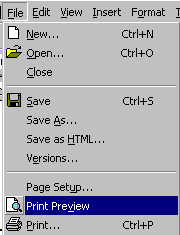
Printing From Print Preview
Make sure your printer is turned on.
Click File, Print Preview
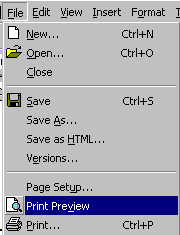 |
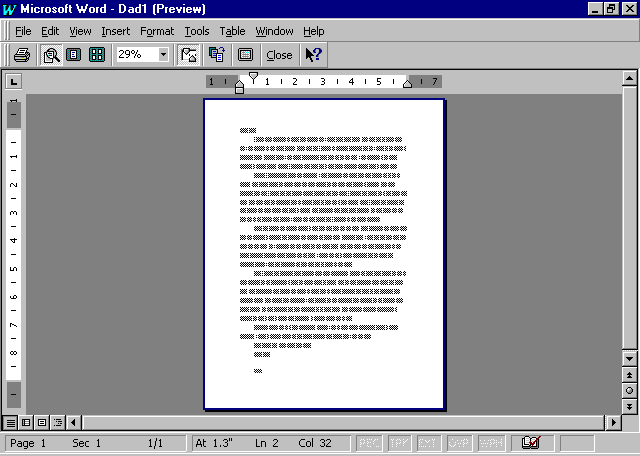 |
Use the Magnify Button  to get a closer look.
to get a closer look.
If the document is acceptable,
Click the Print Button  .
.
Word will print your document on your printer.
Closing Your Document From Print Preview
Click File, Close
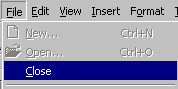 |
Word closes your document.
Now you try!
If you have to quit, don't forget to close Microsoft Word:
Click File, Close
Click File, Exit